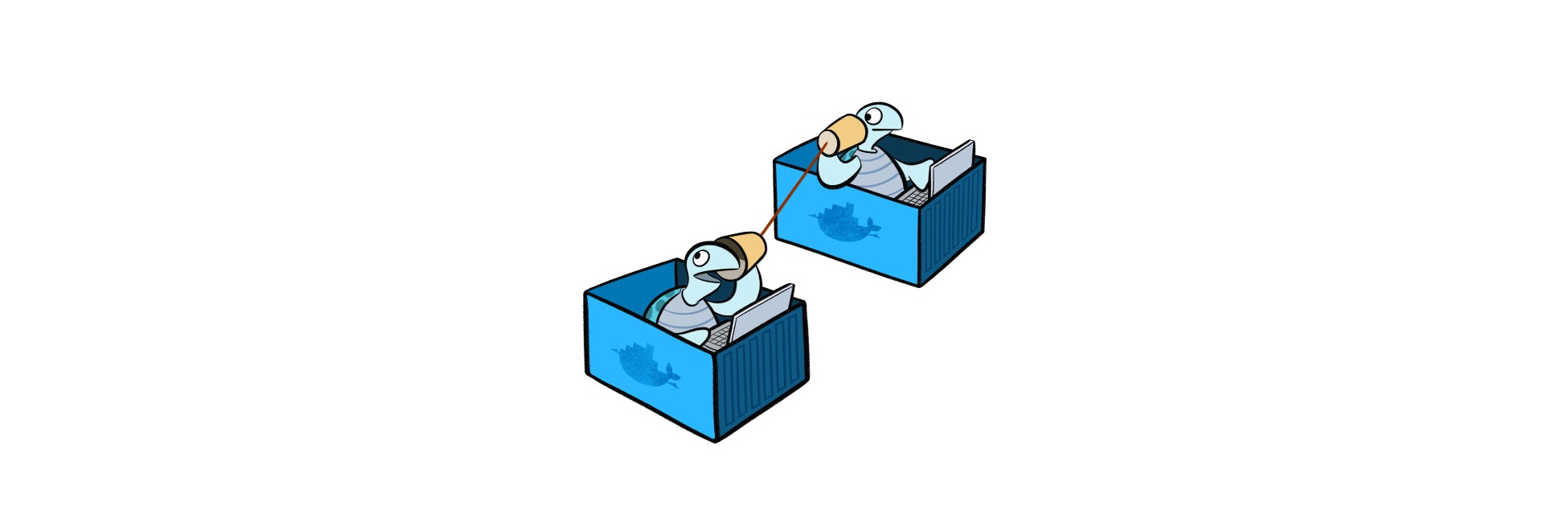10 Examples of how to get Docker Container IP Address
One thing that is so much fun about the need virtualization paradigm we are heading towards is that in the age of “software defined”, the flexibility of how to do things with infra are much more like programming then working with highly opinionated traditional infrastructure. Along that thread, here are 10 different ways to get a container or docker-machine address using the Docker/Docker-Machine CLI. This doesn’t even go into the remote http API which is slick because the client commands below are actually making calls to the verioned API described here.
Much of the motivation to show so many different ways is to help folks see the flexibility that I still run into nearly daily which is hard not to excite a hacker. They can also be viewed in this Gist.
|
1 2 3 4 5 6 7 8 9 |
### Example #1 ### $ docker ps -a CONTAINER ID IMAGE COMMAND CREATED STATUS PORTS NAMES 2e23d01384ac iperf-v1:latest "/usr/bin/iperf -s" 10 minutes ago Up 10 minutes 5001/tcp, 0.0.0.0:32768->5201/tcp compassionate_goodall # Append the container ID (CID) to the end of an inspect $ docker inspect --format '{{ .NetworkSettings.IPAddress }}' 2e23d01384ac 172.17.0.1 |
|
1 2 3 4 5 6 |
### Example #2 ### # Add -q to automatically parse and return the last CID created. $ docker inspect --format '{{ .NetworkSettings.IPAddress }}' $(docker ps -q) 172.17.0.1 |
|
1 2 3 4 5 6 7 8 |
### Example #3 ### # As of Docker v1.3 you can attach to a bash shell docker exec -it 2e23d01384ac bash # That drops you into a bash shell then use the 'ip' command to grab the addr root@2e23d01384ac:/# ip add | grep global inet 172.17.0.1/16 scope global eth0 |
|
1 2 3 4 5 |
### Example #4 ### # Same as above but in a single line $ docker exec -it $(docker ps -q) bash |
|
1 2 3 4 5 6 7 8 9 10 11 12 |
### Example #5 ### # Pop this into your ~/.bashrc (Linux) or ~/.bash_profile (Mac) dockip() { docker inspect --format '{{ .NetworkSettings.IPAddress }}' "$@" } # Source it to re-read your bashrc/profile source ~/.bash_profile # Now run the function with the container ID you want to get the addr of: $ dockip 2e23d01384ac 172.17.0.1 |
|
1 2 3 4 5 6 7 |
### Example #6 ### # Same as above but no argument needed and always return the latest container IP created. dockip() { docker inspect --format '{{ .NetworkSettings.IPAddress }}' $(docker ps -q) } |
|
1 2 3 4 5 |
### Example #7 ### # Add to bashrc/bash_profile to docker exec in passing the CID to dock-exec. E.g dock-exec $(docker ps -q) OR dock-exec 2e23d01384ac dock-exec() { docker exec -i -t $@ bash ;} |
|
1 2 3 4 5 6 7 8 |
### Example #8 ### # Another little bash function you can pop into your bash profile # Always docker exec into the latest container dock-exec() { docker exec -i -t $(docker ps -l -q) bash ;} # The run ip addr ip a |
|
1 2 3 4 5 6 |
### Example #9 ### # Finally you can export the environmental variables from the running container docker exec -i -t $(docker ps -l -q) env | grep ADDR # Output --> CLOUDNETPERF_CARBON_1_PORT_2003_TCP_ADDR=172.17.0.229 |
|
1 2 3 4 5 6 7 8 9 10 11 12 13 14 15 16 17 |
### Example #10 ### # Or even run the ip address command as a parameter which fires off the ip address command and exits the exec docker exec -i -t $(docker ps -l -q) ip a # 1: lo: <LOOPBACK,UP,LOWER_UP> mtu 65536 qdisc noqueue state UNKNOWN group default # link/loopback 00:00:00:00:00:00 brd 00:00:00:00:00:00 # inet 127.0.0.1/8 scope host lo # valid_lft forever preferred_lft forever # inet6 ::1/128 scope host # valid_lft forever preferred_lft forever # 470: eth0: <BROADCAST,UP,LOWER_UP> mtu 1500 qdisc noqueue state UP group default # link/ether 02:42:ac:11:00:e9 brd ff:ff:ff:ff:ff:ff # inet 172.17.0.233/16 scope global eth0 # valid_lft forever preferred_lft forever # inet6 fe80::42:acff:fe11:e9/64 scope link # valid_lft forever preferred_lft forever |
Bonus Example! 🙂
If you have a user defined network as opposed to the default network, simply grepping on docker inspect is a quick way to parse any field.
Lets say you created a Macvlan network to use the same network as the Docker host eth0 interface. In this case eth0 on the Linux host is the following:
|
1 2 3 4 5 6 7 |
$ ip a show eth0 2: eth0: <BROADCAST,MULTICAST,UP,LOWER_UP> mtu 1500 qdisc pfifo_fast state UP group default qlen 1000 link/ether 08:00:27:13:e4:52 brd ff:ff:ff:ff:ff:ff inet 172.16.86.254/24 brd 172.16.86.255 scope global eth0 valid_lft forever preferred_lft forever |
Create a network that will share the eth0 interface:
|
1 2 3 4 5 6 7 |
$ docker network create -d macvlan \ --subnet=192.168.1.0/24 \ --gateway=192.168.1.1 \ -o parent=eth1 mcv && \ docker run --net=mcv -it --rm alpine /bin/sh |
Now grep details about the container:
|
1 2 3 4 5 6 |
# Get the IP of the most recently started container: docker inspect $(docker ps -q) | grep IPAddress # Or get the gateway for the last container started: docker inspect $(docker ps -q) | grep Gateway |
You can just as easily look at the details of the network:
|
1 2 3 4 5 6 |
# Get the IP of the most recently started container: docker inspect $(docker ps -q) | grep IPAddress # Or get the gateway for the last container started: docker inspect $(docker ps -q) | grep Gateway |
Lastly, take a look at the docker network inspect details to view the metadata of the network mcv1 you created:
|
1 2 3 4 5 6 7 8 |
$ docker network inspect mcv1 | grep -i ipv4 "IPv4Address": "192.168.1.106/24", # or look at the gateway of the network $ docker network inspect mcv1 | grep Gateway "Gateway": "192.168.1.1/24" |
Thats all for now. There are likely plenty of other ways but this should be enough to tackle most automation scenarios. I am wanting to keep most of the current blogging geared towards Docker novices for the next little bit until most in networking are up to speed and then we will go deep. Lots more to come! To my network hacking friends, I will be digging into some lower level Linux netlink and interfacing with that with Go funs next weekend so stay tuned!
New Ipvlan and Macvlan Drivers
Thanks for stopping by!