Configuring the NOX GUI
Configuring the NOX GUI Update:
Configuring the NOX GUI
To install NOX Destiny branch refer to this post.
To get the little test web page going run the following on startup.
|
1 2 3 4 |
./nox_core -v dummywebpage then go to in a web browser http://localhost |
To run the NOX GUI you can do the following. I am showing the errors you get if you don’t have the Python GUI classes loaded.
Start the NOX GUI
Start NOX with the ‘monitoring’ argument passed.
|
1 2 3 4 5 |
~/nox/build/src# ./nox_core monitoring NOX 0.9.1~full~beta (nox_core), compiled Apr 22 2012 02:15:38 Compiled with OpenFlow 0x01 |
Then find the GUI Py script.
|
1 2 3 4 5 6 7 |
cd <path>/nox/src root@ub-11:/home/brent/nox/src# ls builtin gui lib Makefile.in nox nox_main.cc tests etc include Makefile.am Make.vars nox-gui.py scripts utilities |
Run the NOX GUI errors should be expected if you do not have the right Python GUI modules.
|
1 2 3 4 5 6 7 |
root@ub-11:/home/brent/nox/src# ./nox-gui.py Traceback (most recent call last): File "./nox-gui.py", line 18, in <module> from PyQt4 import QtGui, QtCore ImportError: No module named PyQt4 |
To fix that error grab a couple packages.
|
1 2 3 4 |
#apt-get install pyqt4-dev-tools python-qt4 python-simplejson python-qt4-sq |
Then run the Python script again and you will get a GUI pop up for you.
|
1 2 3 |
/nox/src# ./nox-gui.py |
A good beginning tutorial if you dont have any hardware to attach to a controller is over at the OpenFlow wiki. Another option a bit more advanced without gear is installing OpenvSwitch and attaching it to the controller.
Here is one I put together with some different combinations.




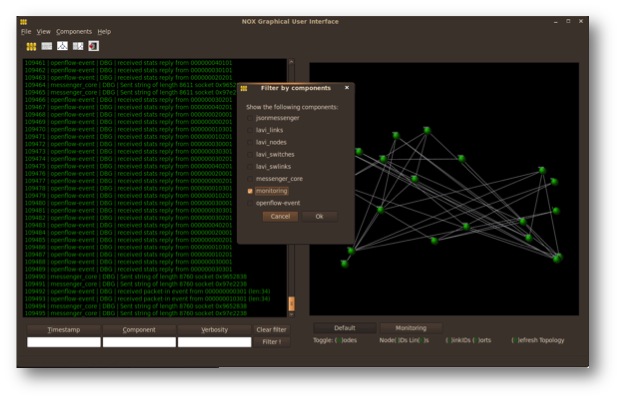












hi! i have problem in getting the packages. it says E: Unable to locate package python-qt4-sq… Really sorry to bother you for so long. I’m actually an undergraduate student working on openflow implementation on netfpga. I really don’t have any knowledge in nox. Hope you can help me. Thank you.
hi, i solved the package prob… but when i put in ./nox-gui.py, it giv me endless lines of the following
QSqlDatabase: QSQLITE driver not loaded
QSqlDatabase: available drivers: QMYSQL3 QMYSQL
QSqlQuery::exec: database not open
QSqlQuery::exec: database not open
Retrying connection to NOX…(is ‘monitoring’ component running?)
Retrying connection to NOX…(is ‘monitoring’ component running?)
Retrying connection to NOX…(is ‘monitoring’ component running?)
Retrying connection to NOX…(is ‘monitoring’ component running?)
Retrying connection to NOX…(is ‘monitoring’ component running?)
Retrying connection to NOX…(is ‘monitoring’ component running?)
What does this means?
Thank you! Hope to hear from you soon.
Looks like you didnt start it with the ‘monitoring’ argument passed.
./nox_core monitoring (when you start nox add monitoring after the nox_core command). Double check that.
when you want to start GUI for NOX , at first should confirm theat NOX is running properly.
to running the NOX use monitoring cammand. if your are not able to star the NOX please confirm you have at least one openflow switch in the network.than start NOX.gui
and note down only NOX-Classic has support the GUI latest version do not have any GUI.
hi, can i make the NOX controller to have a basic firewall function? I want to block some ip address and drop the packet if the ip is match. Which .py file should i modify so tht the controller can detect the ip and drop the packets?
and, i have run the ./nox_core monitoring command… it says NOX 0.9.1~full~beta (nox_core), compiled Apr 24 2012 09:53:23 Compiled with OpenFlow 0x01. Then i run the gui again, it still give me Retrying connection to NOX…(is ‘monitoring’ component running?). Do i need to have the switch connected to run the GUI?
Hello,
Me too I am student working on openflow implementation ^^ You have a little mistake Brent on your tutorial. It’s not python-qt4-sq but python-qt4-sql.
I have a little problem when I launch the command: “./nox_core monitoring”. I get this error ;
Application ‘monitoring’ description not found
Someone know how to solved that ?
Problem solved ^^ I had a bad version of nox.
Hey Julien, how do you solve your problem? I have NOX problem now. Thinking to shift to POX and found that POX coding is quite similar to NOX and it is much easier to understand. How do you make your controller to talk/communicate with the switch? Can you share a bit with me? Thank you!
For solved my problem, I have juste change my version of NOX by the last one (destiny). I am writing a python script for make the auto-installation of different controllers. May be, I will have finish at the end of the week-end, so if you want it just contact me via twitter. Which switch are you using ? HP , Openflow switches ? We are almost in the same situation so if you want I can exchange with you me research about openflow. Contact me on twitter, I will give you my mail address.
Have you guys tried Floodlight with some of the UIs folks are developing? I will update a post soon with them. Pretty slick. Beacon has a build in UI also.
Where I can find them ? Because the main problem with all the controllers is to find the informations ^^ I will try Beacon. Thanks for the advice. I have a problem with all the controllers I tried. They are connected to my openflow switches but I don’t get any flows. Any idea where the problem can coming from ?
Hey Julien
I am getting the same error “Application ‘monitoring’ description not found”….May I know what version of NOX did you change to ?
Hi Harsha,
./nox_core -version
NOX 0.9.1~full~beta (nox_core)
This is on Ubuntu11.10 still. I need to compile it on 12.04 and post. Swamped at work tho.
nox_core: is in ~/nox/build/src/nox_core
nox-gui.py: is in ~/nox/src/nox-gui.py
Cya,
-Brent
Thanks brent….one more question..
Can I install the NOX controller with the GUI on ubuntu 10.04 ?
Hmm man I can’t remember ever doing the ‘destiny’ branch. I am pretty sure ‘lucid’ would install. That is probably still the ‘stable’ branch. They took down all the old posts for some reason.
You tried floodlight with the REST webUI yet? The NOX topology draw on the GUI is nice but the maintenance of the code seems hit and miss. Weird as a lot of folks use it it for research.
Hello Brent
I am trying to add a static flow using the floodlight controller….Can I see these flows in the in the floodlight GUI…OR on the OVS.
Hi, do you switch your nox to the branch of destiny? What’s the version of your linux?Mine is 10.04. I had some big problems when I install the destiny.
Dear Julien, sorry that I don’t have twitter accountt. My email address is rebecca_chang88@live.com. Hope can get your mail and we can exchange some ideas. Thank you.
Hello Everyone…
May I know which version of NOX support GUI… ?
Hi
I have installed NOX 0.9.2~core~beta (nox_core)(branch: verity).
Is it newer to destiny branch.
I could not find
nox-gui.py: in ~/nox/src/nox-gui.py
Also I could not run no_core wth MONITIORING option
NOX 0.9.2~core~beta (nox_core), compiled Aug 3 2012 16:16:40
00001|main|ERR:Application ‘monitoring’ description not found.
I like to try NO GUI on my Ubuntu 12:10
What am I missing>
Hi
Could you please share your VM image with working NOX and NOX GUI.
I’ve just bulit it from repo on Ubuntu 11.10 following the instructions from your post, and it’s kinda working.
But lots of GUI features are not: flowtracer, components selection and others.
I think they’re broken now.
My NOX version:
user@kubuntu:~/nox-classic/build/src$ ./nox_core -V
NOX 0.9.1~full~beta (nox_core), compiled Oct 21 2012 20:54:27
Compiled with OpenFlow 0x01
This is Kubuntu actually, but I’ve tested it on Ubuntu as well, the same problems with GUI.
Hi there,
trying the whole stuff with POX (v1,54 if I am correct) and still have problems to start the GUI after starting POX itself like follows:
./pox.py –verbose –no-cli forwarding.l2_learning web.webcore messenger
The GUI script will show the following error:
Retrying connection to POX …(is’messenger’ running?)
According to my understanding it already is 🙁
Any ideas?
Thanks!